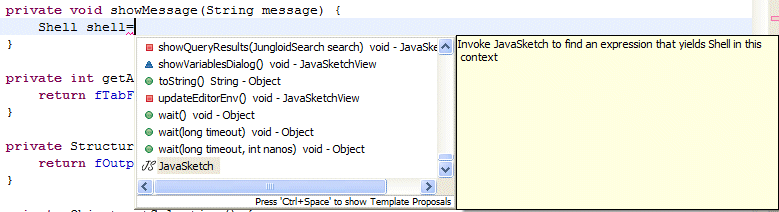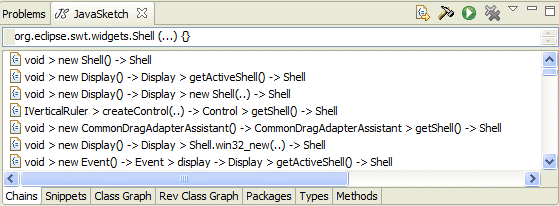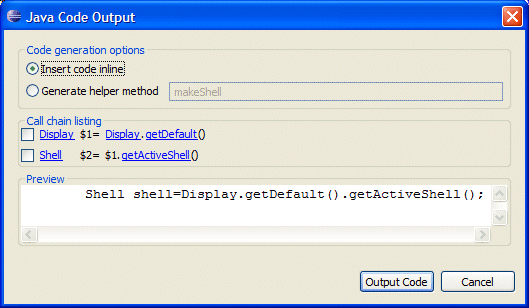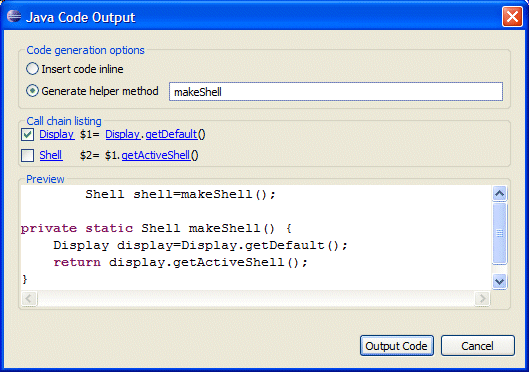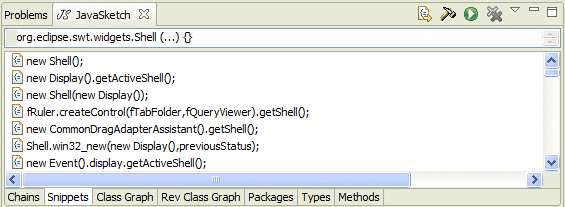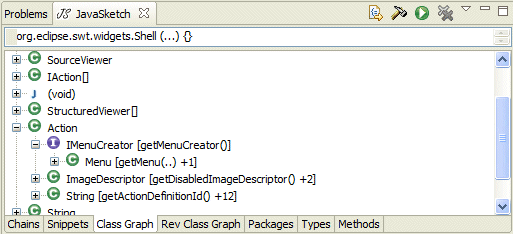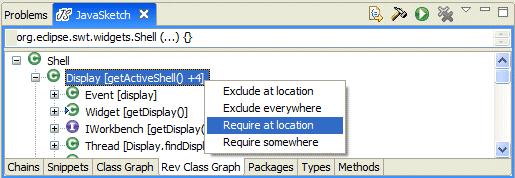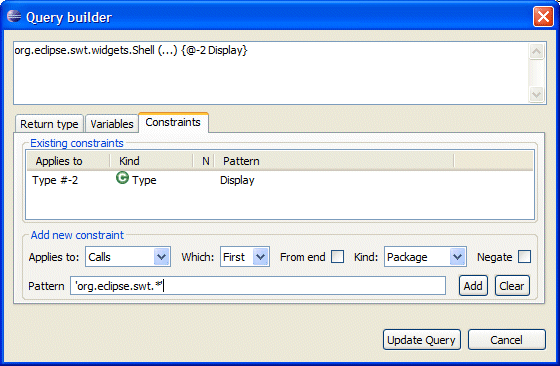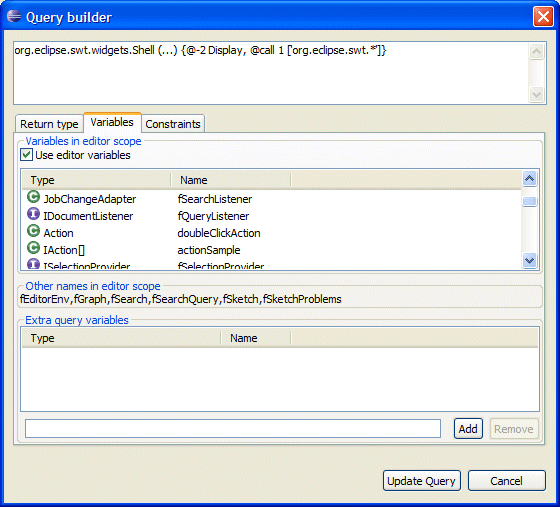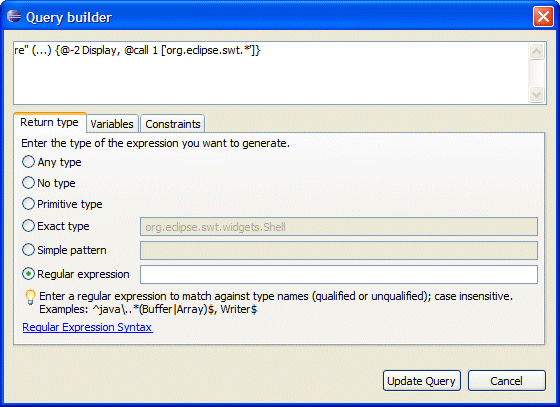| |
| Tip: pressing Ctrl-Space twice filters out Java proposals, which typically leaves only JavaSketch. |
| |
| |
| Tip: clicking the hyperlinks opens up source code (if available) |
| |
| |
| |
| The roots are "available" types, children are types reachable in one call. |
| |
| The roots are "desired" types, children are types that can reach it in one call. Available types are marked. |
| |
| |
| |
| Tip: you can add your own list of variables when you use JavaSketch without a Java editor open |
| |